Answer: To set a database-level password, exclusively open your Access database.
Under the Tools menu, select Security > Set Database Password.
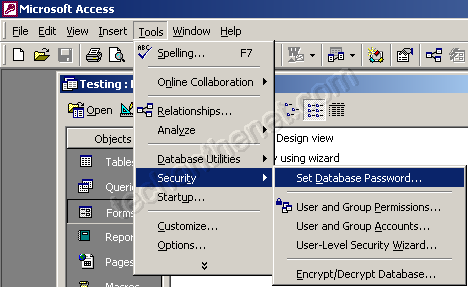
When the Set Database Password window appears, enter your password twice and click on the OK button.
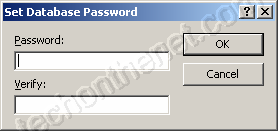
Now when you re-open your database, you will be prompted to enter this password.
No comments:
Post a Comment