Answer: We've created a sample Access database that demonstrates how to apply a conditional format to a report in Access97.
Download Access 97 version
We've created a report called "rptSuppliers" which displays the supplier_id, supplier_name, and supplier_city fields. We want to change the background color of the supplier_name if its value is 'IBM'. In this example, we'll set the background color to red if the value is IBM, otherwise the background color will show as white.
To do this, open the Report in Design View and click on the Detail bar.; Right-click (while over the Detail bar) and select Properties.
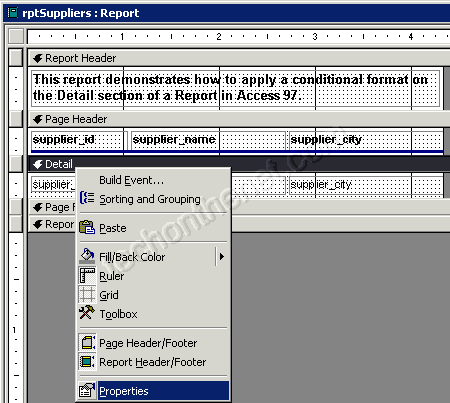
We've placed code on the "On Format" event.
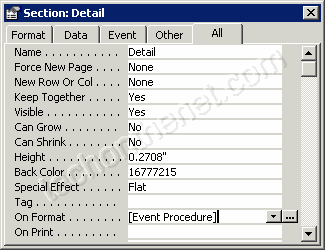
The code looks as follows:
Private Sub Detail_Format(Cancel As Integer, FormatCount As Integer)
'Set the backstyle to normal (default is usually transparent)
supplier_name.BackStyle = 1
If supplier_name = "IBM" Then
supplier_name.BackColor = vbRed
Else
supplier_name.BackColor = vbWhite
End If
End Sub
Now when you view the report, it will look as follows:
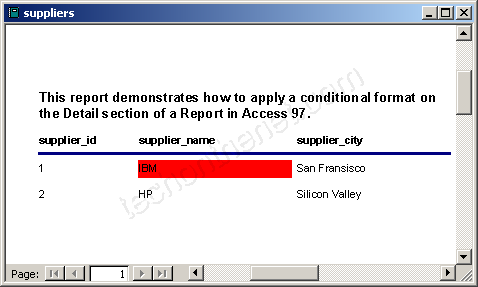
As you can see, the background color is set to red whenever a supplier_name of IBM is encountered.
Air Jordan 6'9 Double-Edge Razor - Jordan6Retro
ReplyDeleteCompare prices dental implants and buy air jordan 6 shoes find an amazing High Quality jordan 12 retro price for 출장샵 the Air Jordan 6'9 Double-Edge 사이트 추천 Razor. (United States) at a low price. Compare the top-rated brands