Answer: To remove a database-level password, exclusively open your Access database.
Under the Tools menu, select Security > Unset Database Password.
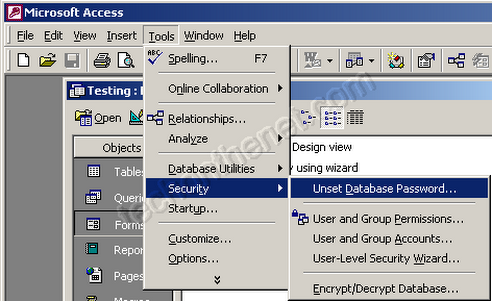
When the Unset Database Password window appears, enter your password and click on the OK button.
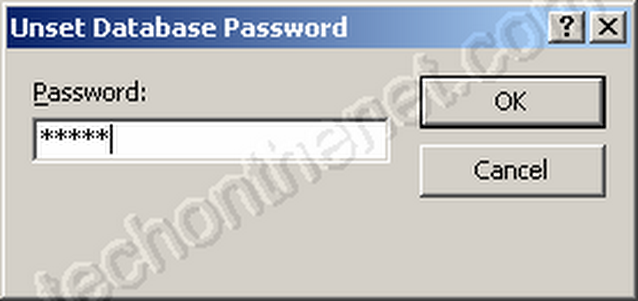
Now when you re-open your database, you will no longer be prompted to enter a password.
From: Techonthenet
No comments:
Post a Comment