Answer: To access a value directly from a table using VBA code, you first need to create a new Module. To do this, open the Database window, select the Modules tab and click on the New button.
When the Microsoft Visual Basic window appears, you can create a new function to retrieve the value from the table. In our example, we're going to create a function called GetGST that retrieves the GST field from a table called GST.
We've pasted the following code into our new module:
Function GetGST() As StringYou should now be able to reference this new function in a query, form, report, etc.
Dim db As Database
Dim Lrs As DAO.Recordset
Dim LSQL As String
Dim LGST As String
'Open connection to current Access database
Set db = CurrentDb()
'Create SQL statement to retrieve value from GST table
LSQL = "select GST from GST"
Set Lrs = db.OpenRecordset(LSQL)
'Retrieve value if data is found
If Lrs.EOF = False Then
LGST = Lrs("GST")
Else
LGST = "Not found"
End If
Lrs.Close
Set Lrs = Nothing
GetGST = LGST
End Function
The query below depicts how you could reference the function called GetGST in a query.
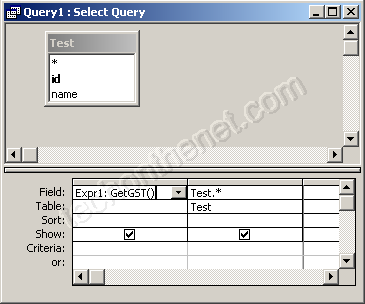
If after trying this example, you receive a "not defined" error on the "Dim db as Database" declaration, you will need to follow some additional instructions.
No comments:
Post a Comment