How can I do this?
Answer: To assign the NextVal (from an Oracle sequence) to a field on a form, you'll have to create a pass-through query using VBA code.
The first thing you need to do is create an ODBC connection to your Oracle database using the {Microsoft ODBC for Oracle} driver.
To do this, go to the "Data Sources ODBC" icon under the Control Panel and create a new Data Source using the {Microsoft ODBC for Oracle} driver.
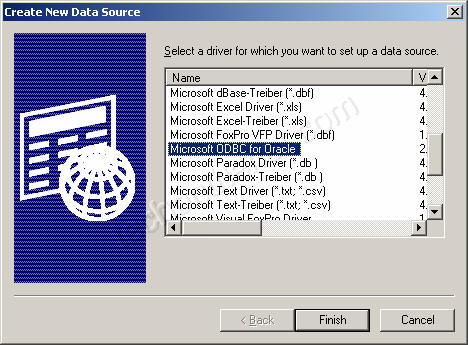
Set up your ODBC connection.
In this example, we've setup the Data Source with a name of AAAA, with a user name of BBBB, and an Oracle server called CCCC. You'll need to configure the ODBC connection with your own settings.
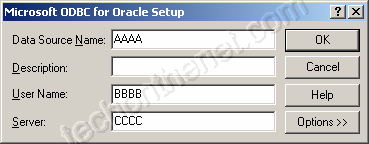
Open your Access database, click on the Modules tab and create a new Module. Paste in the following code:
Function AssignNextVal() As Long
Dim db As Database
Dim LPassThrough As QueryDef
Dim Lrs As dao.Recordset
Dim LSQL As String
On Error GoTo Err_Execute
Set db = CurrentDb()
'Create a temporary passthrough query to retrieve the NextVal from an Oracle sequence
Set LPassThrough = db.CreateQueryDef("qryTemp")
'Use {Microsoft ODBC for Oracle} ODBC connection
LPassThrough.Connect = "ODBC;DSN=AAAA;UID=BBBB;PWD=DDDD;SERVER=CCCC"
LPassThrough.SQL = "Select member_id_seq.nextval as NV From Dual"
LPassThrough.ReturnsRecords = True
Set Lrs = LPassThrough.OpenRecordset(dbOpenSnapshot)
'Retrieve NextVal from Oracle sequence
If Lrs.EOF = False Then
AssignNextVal = Lrs("NV")
Else
AssignNextVal = 0
End If
'Remove query definition when done
CurrentDb.QueryDefs.Delete "qryTemp"
Exit Function
Err_Execute:
'Remove query definition when done
CurrentDb.QueryDefs.Delete "qryTemp"
'Return 0 if an error occurred
AssignNextVal = 0
End Function
Now you've created a function called AssignNextVal that will return the NextVal from an Oracle sequence.
Please note that you'll need to customize the following line of code:
LPassThrough.Connect = "ODBC;DSN=AAAA;UID=BBBB;PWD=DDDD;SERVER=CCCC"So that:
AAAA is the name of the ODBC Data Source that you set up.
BBBB is the user name that you will use to log into Oracle.
CCCC is the name of your Oracle server.
DDDD is the password that you will use to log into Oracle
Now, If you want to assign the NextVal to a field on an Access form, you can just call the AssignNextVal function on the Form's Before Insert event.
For example, if you wanted to assign the NextVal to a field called Member_ID, you could insert the following code on the Form's Before Insert event.
Private Sub Form_BeforeInsert(Cancel As Integer)If after trying this example, you receive a "not defined" error on the "Dim db as Database" declaration, you will need to follow some additional instructions.
Member_ID = AssignNextVal()
End Sub
No comments:
Post a Comment